What is this?
PartTake is a small, zero-learning-curve, yet very handy open-stockroom program for companies that use Horizon Business Concepts' TotalFBO® (versions 4 or 5).
Why bother?
When we bought TotalFBO, it had many features that our old system lacked, but we needed something that would make our open stockroom run a lot more smoothly than it had been. TotalFBO was better than our old system, but it the process for taking out parts still seemed it could be improved. Thus PartTake was born.
Workflow design
The main idea of our system is to make it as fast as possible to take out parts, while remaining in conformance with Transport Canada (and Federal Aviation Administration) traceability requirements and overall system usefulness. Inspired by user interface design think tanks and Fitts' law, each screen is laid out so that the whole screen is filled with buttons, the choices for the current decision and little else. Thus our opening screen, where the person taking parts out has to identify him/herself, looks like this:
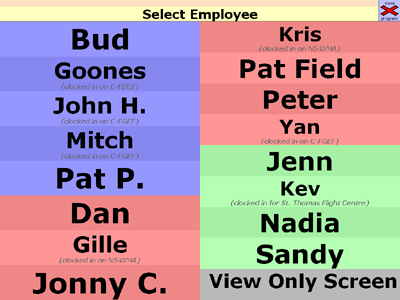
As you can see, everything takes up as much space as possible for maximum readability and fastest point-and-click time. People are also colour-divided into the Maintenance, Avionics, and Administration departments.
After identifying yourself, similar screens come up by which you select your shop order and discrepancy. After these few clicks, you're ready to scan parts. When you're done, you simply walk away, and after 30 seconds the screen reverts to the beginning again, or before that time you can zoom up to the upper-left corner and click to go back to the start.
General features
PartTake has many features that make it intuitive enough to use practically without training:
- Clear instructions at the top of each screen
- Easy step-by-step process: you see exactly what you need to see for each decision screen
- Helpful colour-coding visually groups employees and shop orders by department for faster navigation, and highlights recently-used discrepancies and parts for convenience
- Subcaptions on buttons provide handy information; e.g., on the Employee screen, you can see which aircraft each person is working on (updated every 30 seconds)
- Smart information use means the computer never asks you something it can figure out itself:
- If you're clocked in on a job, PartTake automatically chooses the shop order and--if applicable--discrepancy for you. This means that if everyone makes sure they're always clocked in correctly, the entire process becomes "click on your name" and you're ready to scan! It's that streamlined!
- If you scan a serialized item, it won't ask you for a quantity.
- If you scan a handful of cheap rivets, you can set it up so that it won't ask you for a quantity (it goes on as "1 Amount"--the information is just there to meet traceability requirements).
- If you scan an item without identifying yourself first, it kicks you into the View Only Screen automatically to view parts details.
- If you choose a parts-only shop order, it won't ask you to clock in.
- If only one person ends up putting parts on a batch, that batch shows up as entered by just that one person in TotalFBO.
- If nobody ends up putting parts on a batch, the empty batch is automatically deleted on shutdown.
- If you're clocked into a shop order but not a particular discrepancy, it will only ask you which discrepancy you want.
- As an added touch, even plurals are done right. Wire may be "1 foot, 2 feet, 3 feet" long, but for spray paint, you may be taking "1 can, 2 cans, 3 cans", or maybe "1 box, 2 boxes, 3 boxes". None of this "(s)" stuff. Of course, we haven't thought of every plural you might use, but we'll add them as they come up.
- If you actually have no keyboard plugged in or don't want to leave the mouse to, say, pull out the keyboard drawer, you can still enter quantities larger than those on the quantity screen. When you click to modify a parts line, it puts the quantity you're modifying in the middle of the numbers to make it easier to adjust. Click the largest number and the line back and forth a few times, and you're already up in the hundreds. (This isn't the best way to do larger numbers, granted, but 99% of the time people don't take more than 49 of anything. This just makes the rare case possible if you want to only use a touchscreen, and the normal case much easier.)
- Huge buttons make it easy to read and to click, and fast highlighting as well as alternating row colours vastly reduce the number of accidental mis-clicks
- Flexibility on the quantity screen lets you type a quantity, or click one (a list of numbers appropriate to the unit of the parts you are taking is shown; e.g., anything sold as "each" will have the options "1, 2, 3, ...", whereas anything sold in feet will have the options "0.5 ft, 1.0 ft, 1.5 ft, 2.0 ft, 2.5 ft, ..."
More handy features
In particular, there are some special features that help make the system complete:
- The View Only Screen lets you quickly and easily search for and view parts details.
- Special buttons are available on the Scan Parts screen for irregular inventory items:
- Fuel
- Service fees (for shipping/disposal)
- Sheet metal (asks for the width and the height, calculating the area for you)
- Whenever you choose a shop order/discrepancy, you have the option of clocking in or switching your clock-in.
- On the Scan Parts screen you have the option of clocking out.
- On the Scan Parts screen, it's easy to see all the parts batch entries for the current shop order, and a single click lets you change the quantity of any of them, in case you want to return or take more of a certain part.
- You can set a time for the program to auto-unlock its current batch every day so you can post batches in TotalFBO before going without having to run to the scanning station.
- If you need to bill someone in the middle of the day, you can use the "cut SO to new batch" button to take everything from one shop order and put it on its own batch. That way, when you go to post it, you don't have to kick everyone out of all the other shop orders used that day.
- In case of a power outage at the server or workstation, you can set a local and remote location to save each action performed in separate text files, which are auto-cleaned after two weeks whenever the program is idle.
- An easy configuration utility keeps your database password secure and makes it easy to change options for the current workstation. Even department colours are user-customizable.
- Multiple workstations are supported, and using the configuration utility, you can set how each workstation's batch will show up as "entered by" in TotalFBO.
- Non-traceable items marked as "homebuilts only" will have such text displayed in red, and a popup message will warn the user that they cannot legally use a part without traceability unless it's for a homebuilt registered aircraft.
While the initial learning curve for most normal operations involves no more than following on-screen instructions, there are also a few non-obvious special features that you'll find handy once you're comfortable using the program:
- Returning parts can be done easily (except for serialized parts at the moment) by simply entering a negative quantity with the keyboard.
- Right-clicking on your name when you're clocked in will take you to the shop order screen rather than auto-selecting what you're clocked into. This way, if you need to place something on a shop order you're not currently clocked into, or you want to switch what you're clocked into, you don't have to backtrack.
- Setting an employee's "Secondary ID" in TotalFBO will use that name rather than using their first and last name. For small shops where most people have unique first names--or better yet, nicknames--this makes the program feel friendlier. Also, setting an employee's status to "inactive" in the HR tab will take them off the list, which is handy for contract workers.
Even with all these features, the program is still under 400 KB, which means that you can...
Put that old hardware to use!
The PartTake program operates independently of the TotalFBO executable, but shares data with the TotalFBO system by talking to Microsoft SQL Server (or MSDE 2000) the same way TotalFBO does. What this means is that you can run PartTake on older computers that are too slow to run the latest version of TotalFBO. In our own stockroom environment, we use a PII 350 MHz w/160 MB running Windows 98 First Edition. The catch is that your SQL server needs to be fast, since it's doing most of the hard work; however, if you're running TotalFBO, this is probably the case already anyway. Ours is a P4 2.0 GHz w/1 GB running Windows 2000 Server SP4.
Is it for you?
Our business has 16 employees and around 85 shop orders open at any given time. PartTake's screen layouts were geared towards these numbers, but should resize to accommodate other numbers fairly well. However, since the UI is designed to not have scrolling on the main screens, if your business is quite a bit larger, PartTake may not look as good nor work as well. That said, if your business is that much larger, you probably don't have an open stockroom anyway.
If you think PartTake is what you're looking for, don't hesitate to .
More screenshots
The standard workflow (if you're not clocked in) goes like this:
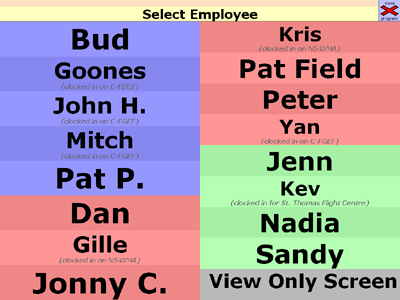
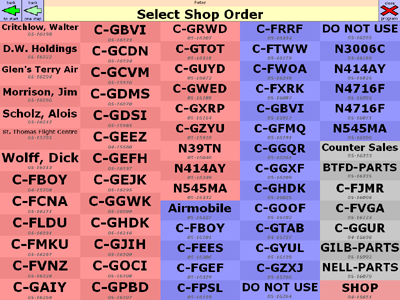
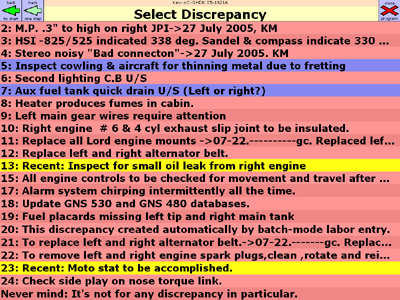
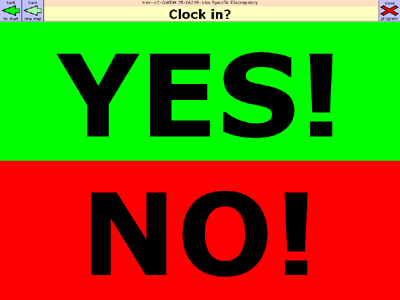
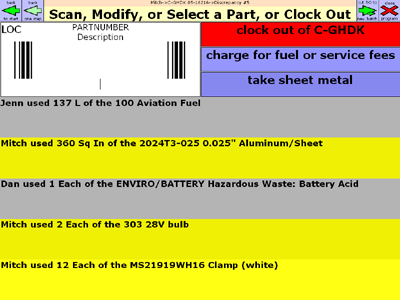
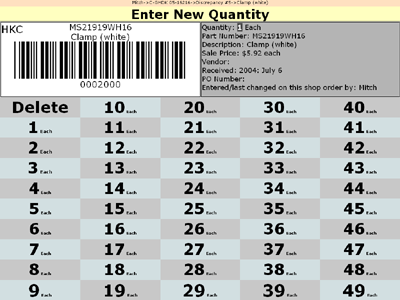
Of course, if you're clocked in, three of those screens are bypassed. See the demo video (Windows Media format, my apologies if this is no good) to see it in action.
If you clicked the special "View Only Screen" button on the employee screen, you get to here (showing the search results for "GPS"--returned in under a second from around 6,500 inventory lots):
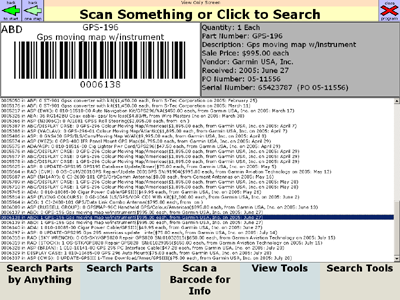
The regular search checks the part number and description for you. The "search by anything" searches all the fields you see at once.
Lastly, sheet metal is special because it gets cut up as you use it. We found it easier to use a sticker gun to cover each sheet with PO stickers rather than print a hundred barcodes. So there's a special button on the parts screen called "take sheet metal". Clicking on it gets you to this path:
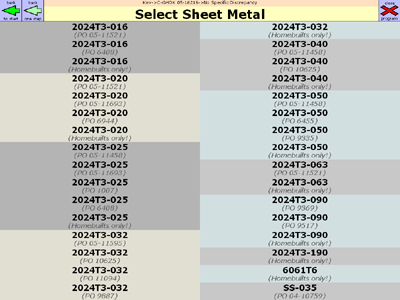
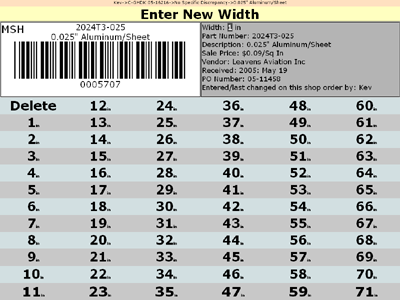
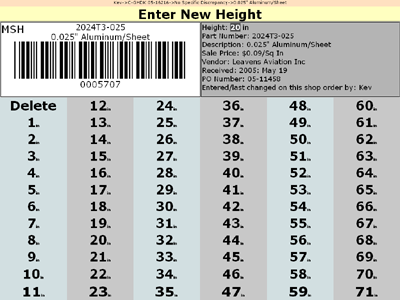
At the end of the day, you simply post the parts batches and labour batches from within TotalFBO.
And of course, the configuration utility makes it easy to set up each kiosk workstation how you want it:
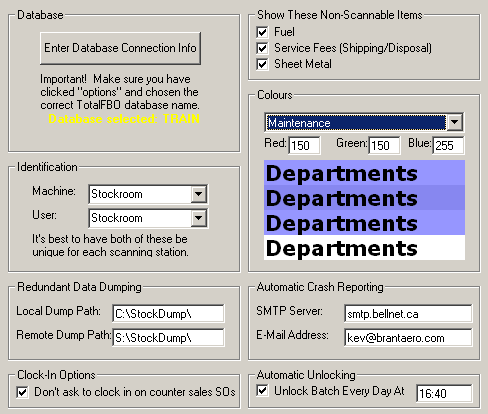
Once again, if you think PartTake is what you're looking for, don't hesitate to .